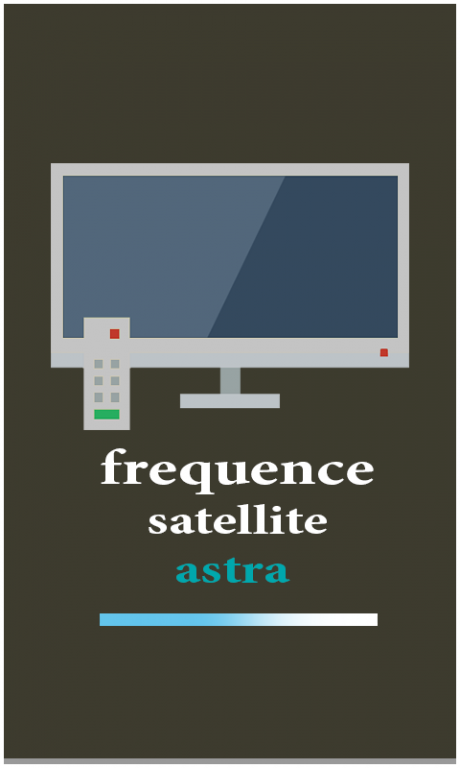New astra satellite frequence 1.0
Free Version
Publisher Description
New astra satellite frequence is about frequence satellite astra 2F and this astra satelite was built by EADS Astrium on a Eurostar E3000 platform. He embarks 48 Ku-Band (Europe), 12 Ku-band (West African) and 3 transponders in Ka band for data service as satellite internet.
To know the size of the dish you need to properly capture the satelite astra, refer to the satellite transmit power to the ground received indications (indications in dBW) on the coverage areas below above. Then see our chart of matches Worst / height for recommended size before choosing your dish.
If you have any questions, requests or problems PLEASE write an email.
This application is characterized by the following features:
* Does not need to connect to the Internet when running "juste if you need the new daily update"
* Provides the ability to search the channel name or part of name
* Ability to select your favorite channels and display them in a separate list
* Data is updated as they change frequencies or the emergence of new channels
List of TV channels broadcast by astra : All Astra channels 2015 update in your hands now
About New astra satellite frequence
New astra satellite frequence is a free app for Android published in the Video Tools list of apps, part of Audio & Multimedia.
The company that develops New astra satellite frequence is droidTayeb. The latest version released by its developer is 1.0.
To install New astra satellite frequence on your Android device, just click the green Continue To App button above to start the installation process. The app is listed on our website since 2015-05-07 and was downloaded 9 times. We have already checked if the download link is safe, however for your own protection we recommend that you scan the downloaded app with your antivirus. Your antivirus may detect the New astra satellite frequence as malware as malware if the download link to com.tayebdroid.Astrafrequency is broken.
How to install New astra satellite frequence on your Android device:
- Click on the Continue To App button on our website. This will redirect you to Google Play.
- Once the New astra satellite frequence is shown in the Google Play listing of your Android device, you can start its download and installation. Tap on the Install button located below the search bar and to the right of the app icon.
- A pop-up window with the permissions required by New astra satellite frequence will be shown. Click on Accept to continue the process.
- New astra satellite frequence will be downloaded onto your device, displaying a progress. Once the download completes, the installation will start and you'll get a notification after the installation is finished.